slotc.AR
slot carnoun North Americanan electrically driven miniature racing car which travels in a slot in a track. |
slotc.ARnoun iOS Appan Augmented Reality (AR) app to build tracks and race versus your iDevice or your friends. |
|---|
slotc.AR lets you build virtual tracks, and then challenge your opponent in quick, adrenaline-paced races. You can play a "solo" game (vs an AI-driven car) or multiplayer, but the tactic is only one: fast in the straight, careful in turns!
New in 1.1:
- Raised tracks: you can raise sections of the circuit for "8-like" configurations
- Lap times tracking in "Training" mode
- Better finishing for single pieces of the track
Read following explanation, in order to guarantee yourself a smooth play experience.
1. The basic requirement for any Augmented Reality (AR) experience is the ability to create and track a correspondence between the real-world space the user inhabits and a virtual space where you can model visual content - the track. When slotc.AR displays that content together with a live camera image, the user experiences augmented reality: the illusion that your track and cars are part of the real world.
2. To create a correspondence between real and virtual spaces, slotc.AR uses ARKit, an Apple-supplied component that combines information from the iOS device’s motion sensing hardware with an analysis of the scene visible to the device’s camera. ARKit recognises notable features in the scene image, and try to build an approximate model of the environment. In particular, ARKit detects flat, horizontal surfaces in the camera image and reports their position and sizes; when the world is "mapped", you can place the track on such surfaces.
To experience the best from slotc.AR, follow these simple hints:
- World tracking involves image analysis, which requires a clear image. Ensure lighting conditions are sufficient and stable (low reflection), and try to select surfaces with enough visible details.
- Allow time for plane detection to produce clear results. Plane detection results vary over time: as the plane remains in the scene over time, ARKit refines its estimate of position and extent.
In order to successfully play multi-player races, the process is a bit more involved: starting from iOS 12, an AR experience can be shared between multiple devices. The steps are listed below:
- Run the app on the master device. You can look around the local environment, and tap to place the starting piece.
- Run the app on a second device. On both device screens, a message indicates that they have automatically joined a shared session.
- The other device displays a message indicating that it has received the map. Wait until the track is shown on the second device, or tap the ≷ button on the master device. Make sure the other device is in an area that the first device visited before sending the map, or has a similar view of the surrounding environment.
When that process succeeds, both devices show virtual content at the same real-world positions, the track can be completed, and the race started.
The connection between peers is automatic: as soon as one of the players correctly maps the environment and place the first piece of the track, he acquires "master" status. The master builds the track, chooses race type, and governs the flow of the game (he can start another race on the same track, change track/location...).
Up to eight players can share the AR experience: two compete, the others are spectators; when the race ends, and a new one is triggered, a spectator can take over the previous player and substitute him. You can organise a tournament, with multiple races on same or different track.
Good luck and... good racing!

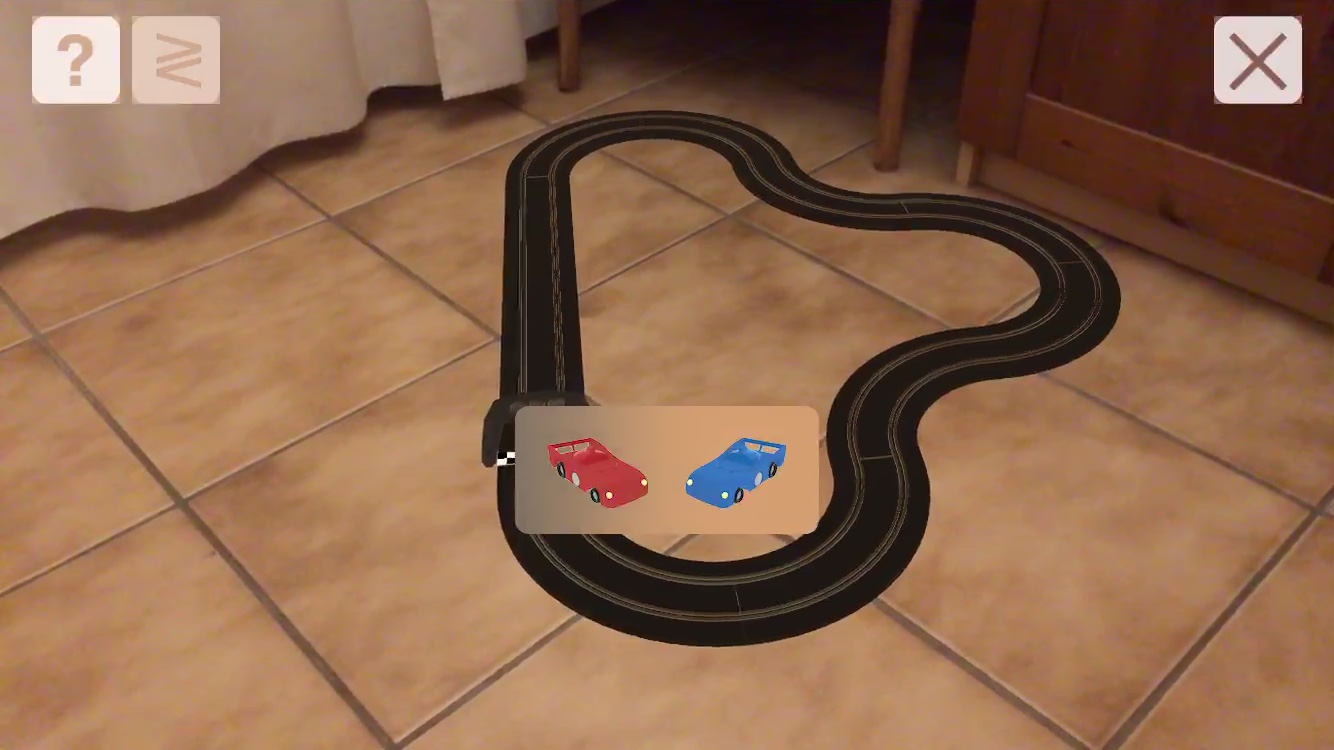


Maze Manors
A hidden treasure, winding corridors and stairways in unexpected places: Maze
Manors is a simple yet intriguing game, where reasoning and intuition are both necessary to win.
The mutable map of each floor is gradually revealed, so that every move is crucial to achieve the
best possible score, while the simple and elegant graphic highlights the structure of the building.
Why "mutable"? Two reasons: first, Maze Manors incorporates a topology generation algorithm,
thanks to which even with the same map type, each game is always different and surprising.
Second, after reaching the goal, you have to exit back ... but it might not be as easy as you think.
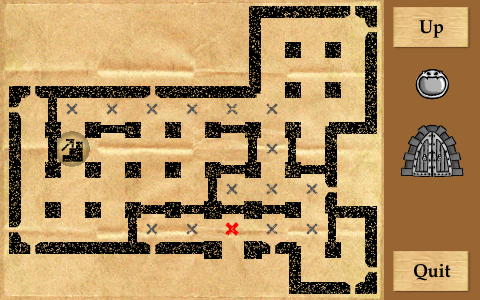
Fig.1 - Tap (or swipe) on the map in order to move
Three game modes and the included maps allow you to experiment with growing difficulties, and will test your quality of seekers!
And... should you feel unsatisfied by your endless records, try the multiplayer mode! Press the "Connect" button in the map selection screen, and challenge a friend to find the treasure faster than you... the first player exiting the manor wins!
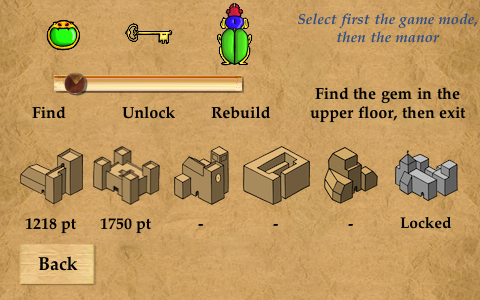
Fig.2 - Select game mode, then choose a map
Dice Creator II
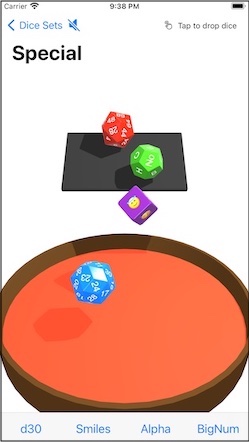
Fig.1 - A set of custom dice
Overview
Dice Creator II is a utility that allows you to quickly create, assembly and use custom dice;
in a few seconds you select its geometry (number of sides), color, and most important, the
range of values, or the text/symbols associated with each side, as you like.
Need a 12-sided dice with values from 2 to 24? A 6-sided dice with different smiles representing
your opponent mood? A 30-sided dice
with values from 0 to 90? It's a snap! And if you really, really need to precisely select a
single, specific value for each side, you can do this, too.
To roll the dice, simply select the desired group of dice, and tap the screen.
You can change the view of the board and zoom in with standard gestures: a quick double-tap will bring the view back to the original one
When you add a new dice, it has the standard values preselected (1 on side 1, 2 on side 2, etc.). You can customize the values engraved on every face, using the segmented button in the middle of the screen. In addition to standard configuration, you can choose among two modes: range and custom.
Range - you set the minimum and the maximum value you want on your dice. If the range is
superior to the number of faces, the values will be spaced accordingly; on the contrary, if
the values in range are not enough to cover every face, they will be repeated as needed.
Let take as an example a 6-sided dice.
Standard sequence is the usual 1, 2, 3, 4, 5, 6.
If you select a range with minimum = 5, maximum = 20, the resulting sequence will be 5, 8, 11, 14, 17, 20.
If you select a range with minimum = 5, maximum = 8, the resulting sequence will be 5, 6, 7, 8, 5, 6.
This mode is useful when you want to constraint the values of the dice in a quick and effective way.
Some race car simulation game use this technique to constrain the high-gear dice to a range
in the upper values; for example, Formula D (formerly Formula Dé) sixth gear is a 30-sided
dice with values that are equally distributed between 21 and 30 (thus effectively repeating
each value on three faces).
In other games, like role-playing games and miniature wargames that used percentile-based
skills, usually you'll define a 10-sided dice for the tens, assigning a min-max range 0-90;
the standard d10 sequence is 0-9, and it can be used for the units dice.
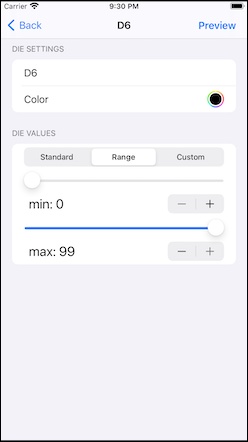
Fig.2 - How to set an ordered range of values
Custom - in this mode you have maximum flexibility in the definition of the values for each side. By value we mean any sequence that can be entered from the keyboard, as numeric values, text, emoji, or a mixed sequence of these symbols.
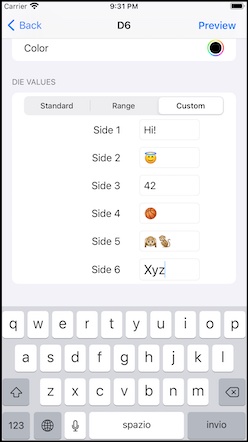
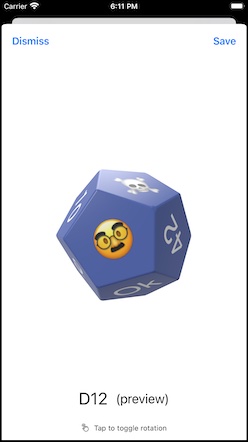
Fig.3/4 - How to set custom values and symbols
Contact us
Feel free to drop us a note...
For questions and support, drop a line to: support 'at' bonamsoft 'dot' com
For other communications, use: feedback 'at' bonamsoft 'dot' com